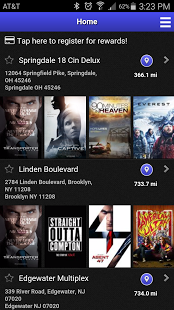Showcase US 2.9.32
Free Version
Publisher Description
The Showcase Cinemas Mobile App has everything you need for a great movie-going experience. Find a movie, buy tickets, reserve seating, sign up for rewards and share with friends like never before. Download now and skip the line on your next Showcase visit!
FIND A MOVIE
Use the app to find movies, view trailers, see movie details, find showtimes and get theatre info and directions.
BUY TICKETS
Purchase your tickets for any Showcase or Showcase Cinema de Lux location and reserve seating for Lux Level or Director’s Halls directly from the app. When you arrive at the theatre, simply select your ticket on your phone, present the barcode to the Showcase usher to be scanned, and you’re good to go! You can also print your tickets at home or access them from the kiosk or box office.
STARPASS REWARDS
Join our free Starpass rewards program and start earning points on your purchases. You can use the app to manage your account, view point balance and save a virtual card. Simply tap the virtual card and present the QR code to the Showcase team member to earn rewards.
STAY SOCIAL
Become a fan, catch all the updates from the official Showcase US Facebook feed and easily share your movie-going plans with friends by posting on your wall.
About Showcase US
Showcase US is a free app for Android published in the Recreation list of apps, part of Home & Hobby.
The company that develops Showcase US is Showcase Cinemas. The latest version released by its developer is 2.9.32.
To install Showcase US on your Android device, just click the green Continue To App button above to start the installation process. The app is listed on our website since 2016-11-10 and was downloaded 1 times. We have already checked if the download link is safe, however for your own protection we recommend that you scan the downloaded app with your antivirus. Your antivirus may detect the Showcase US as malware as malware if the download link to com.showcase.ncrmovietime is broken.
How to install Showcase US on your Android device:
- Click on the Continue To App button on our website. This will redirect you to Google Play.
- Once the Showcase US is shown in the Google Play listing of your Android device, you can start its download and installation. Tap on the Install button located below the search bar and to the right of the app icon.
- A pop-up window with the permissions required by Showcase US will be shown. Click on Accept to continue the process.
- Showcase US will be downloaded onto your device, displaying a progress. Once the download completes, the installation will start and you'll get a notification after the installation is finished.